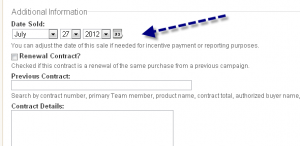Question:
Can you give us advice on how to handle sponsorships that get sold but are not going to count in the campaign? We want to be able to mark the sponsorship sold, but not to have the total show up in our campaign total. Please advise. Thanks.
Answer:
Any contract that is marked with a Date Sold that falls OUTSIDE any of the campaign weeks is not counted in the campaign total.
This is by design since several Chambers have requested to ‘hide’ or ‘not count’ some contracts as part of the campaign – but still want to use the system to track contracts.
Example 1: Update Contract to Sold, then change the Date Sold
Campaign runs Mar 1 through April 30.
If you mark a contract as sold with a Sold Date of May 1 (or later), then that contract will not be included in the campaign total since “technically” that contract was not sold during the campaign.
To mark a contract as sold and then set the date sold, edit the contract, click Update Contract Status. If you change the status to “Approved (SOLD!)” then you will see the date there. It will default to today. Update the date as needed.
TIP: Run the Leaderboard to find which contracts are not being counted in the campaign total.

Example 2: Contract already marked as sold, change the Date Sold
If a contract already has a status of “Approved (SOLD!)” then you can also update the Date Sold by editing the contract and scrolling down to the Date Sold field.