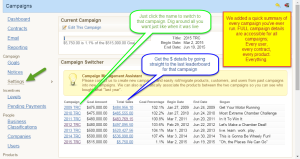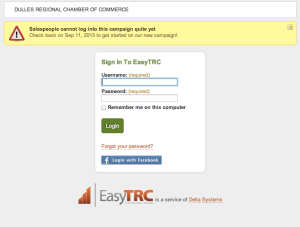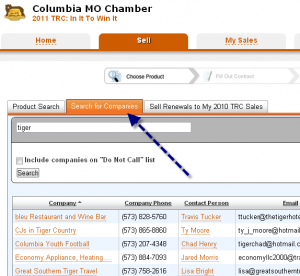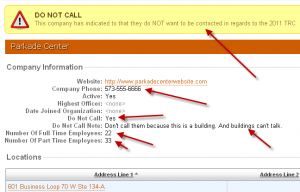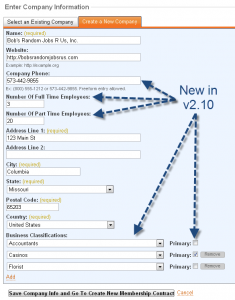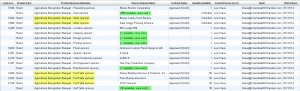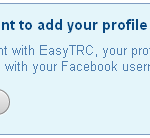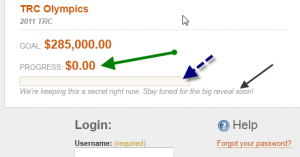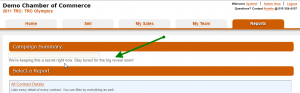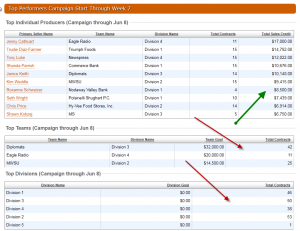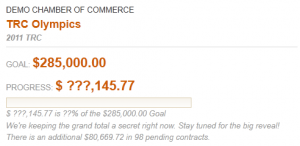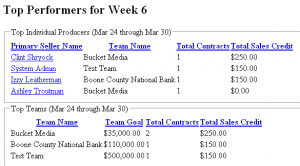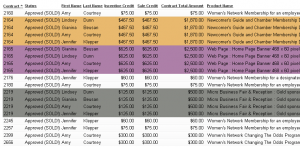We like to hear when clients are using the system in interesting ways. But we love to help simplify things for clients even more. Many times a Chamber needs something a bit different than what EasyTRC reports provide. Things are exported to Excel and then the filtering, updating, sorting, and rearranging begins. With this in mind, and at the request of one of our client Chambers, we recently improved the Renewal Prospecting Report in several ways.
Multi-Column Sorting and New Pricing Columns Bring Clarity
The most important improvement was that, by default, the report is now sorted by division, then by team, then by salesperson, then by product type, then by product name, then by contract #. This makes it super easy to produce a report for each of your salesepeople showing them what they sold last year. We also added the contract price from last campaign as well as the product price from the current campaign. To make it more obvious, we highlight the row when those two numbers are different. That doesnt export to Excel, but to replicate that same highlighting, this example teaches you how to quickly highlight cells whose contents are different from the comparison cell in each row
![[CLICK TO VIEW LARGER] The TRC Contract Renewal Report Updates Save Chambers Time](https://easytrc.com/wp-content/uploads/2015/03/TRC-Contract-Renewal-Report-Updates-1024x551.png)